When a visitor encounters an article with a login form, but has no user, he must first register as a new member. The user must add a username and password and click the Register button.
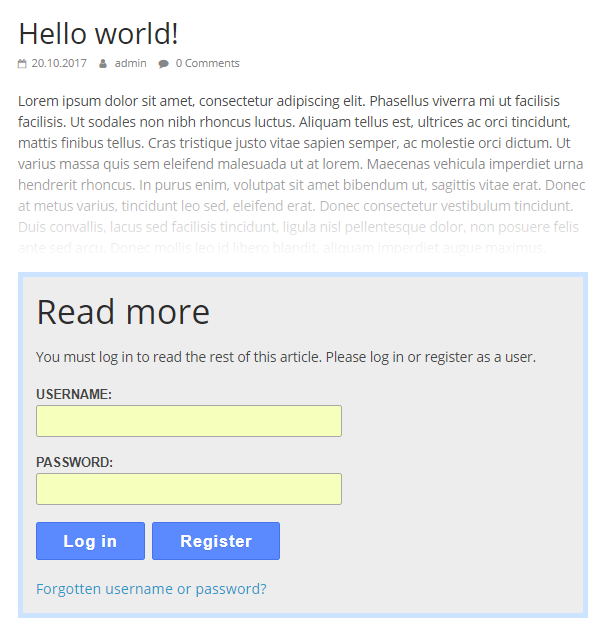
If the visitor click the Register button without having entered a username or password, a error messages will ask the visitor to do so. If the username has already been taken, an error message will ask the visitor to select another username.
After clicking the Register button, the form will change and ask for the visitors e-mail address:
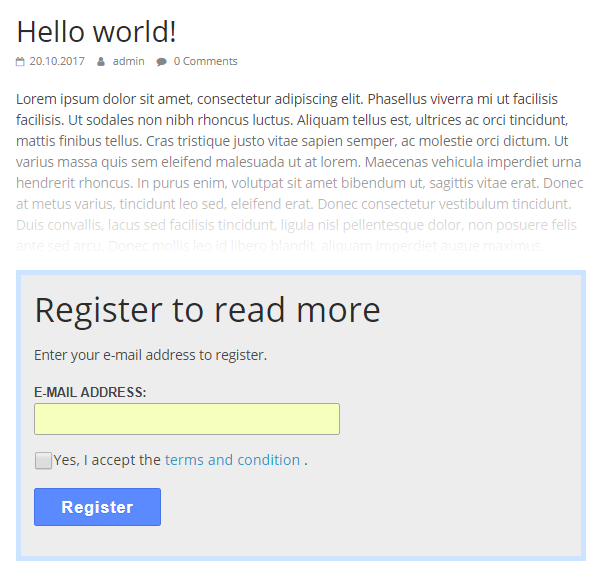
The visitor must write a correctly formatted e-mail address and tick of the checkbox to accept the terms and condition.
After pressing the Register button a e-mail will be sent to the visitor with a verification link. The form will change into a message telling the visitor to check his e-mail.
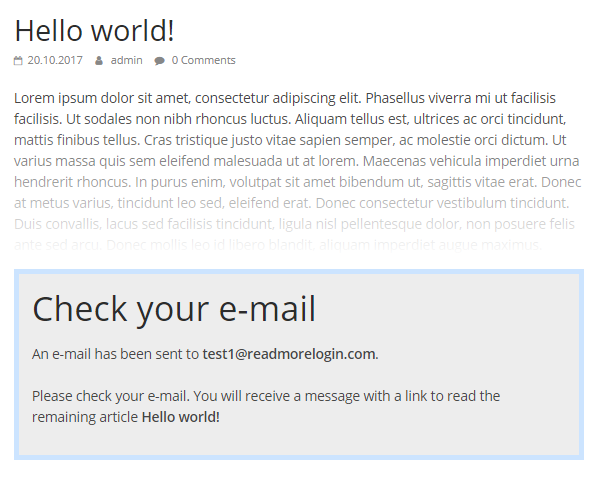
When clicking the verification link in the e-mail, that will complete the user registration, auto log in the user and send the visitor right back to the same article and show the protected content. This way, the visitor will only have to make one click in in the e-mail in order to complete everything and continue reading the remaining protected content.
The verification link will expire after it has been used or after 48 hours if never used. That will prevent anybody else from using the same link twice. If clicking an expired link, the visitor will be linked to the article, but can not read the protected content. The login form will show, asking visitor to log in or register another user.
Configurable colors and texts
The forms, colors, text e-mails are configurable in the plugin settings.
The headline “Read more” and the message field “You must log in to…” for all forms are fully configurable. You can also insert variables into these fields, that will change into context specific texts like headline of the article, site name etc.
The message field can be extended with html codes to adjust text to your exact need. However, there is only a limited set of html codes supported.
Text for labels, buttons and the password link can be changed to your language by using WordPress translations. It is also possible to make you own translations and in that way change texts to fit your exactly needs.
All colors on borders, background and buttons are configurable.
The Register button can be configured with different behaviors. It can be linked to this forms, or to another page.
The checkbox to accept terms and condition are configurable and can also be disabled. In that case it will not show.